HKCU\Software\Microsoft\Inbox\Settings\OEM\(create if necessary) and edit/create the following DWORD:
SMSInboxThreadingDisabled=1
HKCU\Software\Microsoft\Inbox\Settings\OEM\(create if necessary) and edit/create the following DWORD:
HKLM\System\Inbox\RecipientAutoCompleteand set/change the following DWORD:
 There are so many hidden settings in Windows Mobile 6.1 Standard Edition we could explore. I was playing with my HTC Snap when I found this one. Settings for camera capture sound volume! Try to reduce (I doubt you will increase the volume) to the value that suit your ear.
There are so many hidden settings in Windows Mobile 6.1 Standard Edition we could explore. I was playing with my HTC Snap when I found this one. Settings for camera capture sound volume! Try to reduce (I doubt you will increase the volume) to the value that suit your ear.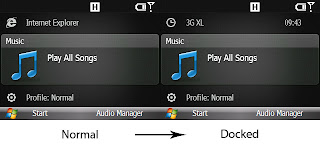 See the different? How to do that?
See the different? How to do that? You must be wondering just where is the settings to make fonts in HTC Snap to be ClearType just like we can easily find it at touchscreen based PDA phone. Yup! There is no settings in Windows Mobile 6.1 Standard Edition to make fonts looks smoother. But if you crazily want it, here is how to do it.
You must be wondering just where is the settings to make fonts in HTC Snap to be ClearType just like we can easily find it at touchscreen based PDA phone. Yup! There is no settings in Windows Mobile 6.1 Standard Edition to make fonts looks smoother. But if you crazily want it, here is how to do it. HTC Snap is a smartphone by HTC installed with Windows Mobile 6.1 Standard. Microsoft called it as Smartphone, not Pocket PC (PPC) like Windows Mobile Professional which usually installed into touch-screen based PDA. Some noticeable feature of this series are:
HTC Snap is a smartphone by HTC installed with Windows Mobile 6.1 Standard. Microsoft called it as Smartphone, not Pocket PC (PPC) like Windows Mobile Professional which usually installed into touch-screen based PDA. Some noticeable feature of this series are:
And others which could be seen at HTC's official website. And now i'm going to tell you all about how i used it for just 2 weeks till now.
First off all, I was using O2 XDA Atom as my daily phone. I was bored with touch-screen when I'm going to create new SMS, so frustrating! So I searched a new phone with keyboard, and also Windows Mobile based regarding that I frequently use Outlook Express for organizing email, contacts, and calendars.
I have three choices:


to be continued..........